In this tutorial, industrial designer Eric Strebel shows you how to 3D scan an object, when you haven't got a 3D scanner. Using a camera and photogrammetry--in Strebel's case, Agisoft Metashape, as it runs on a Mac--you can get good results, provided you follow the preparation and photography tips shown here. From quickly salt-and-peppering the surface of the object to ensuring you're taking the right kinds of photographs, Strebel's tips should save you a load of time down the line.

His basic process:
1. Object set-up
2. Camera set-up
3. Lighting set-up
4. Run the software
5. Fix holes in the mesh
6. Export the data
7. Import into your CAD package
Here's the run-through:
from Core77 https://ift.tt/33scENC
via IFTTT
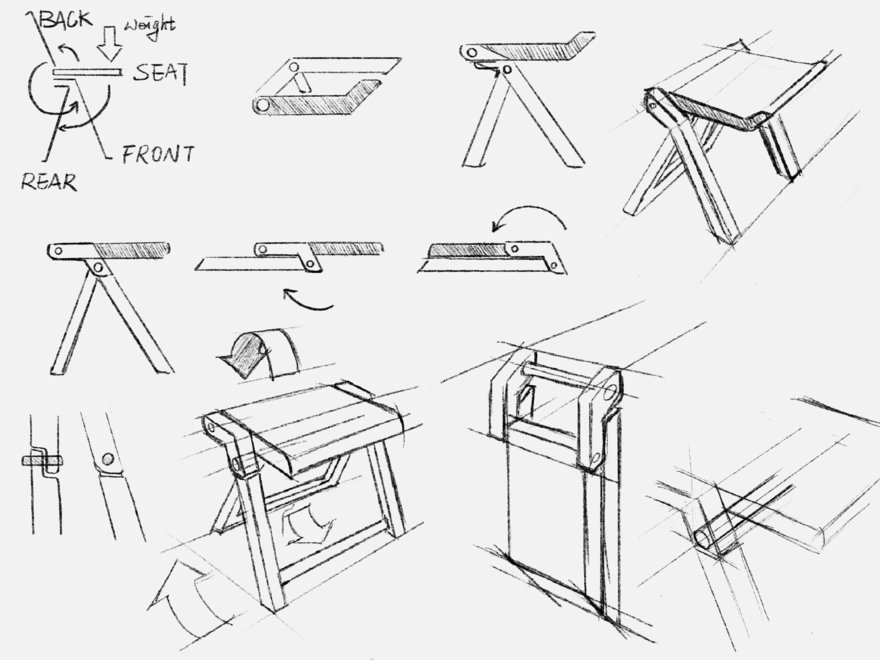
No comments:
Post a Comment